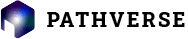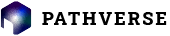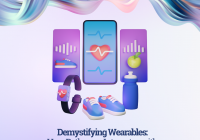Exciting News: Introducing a Brand-New User Experience for Adding Survey Cards in Pathverse!
We’re thrilled to unveil our latest update in Pathverse: a revamped user experience for adding survey cards! This enhancement makes it easier, faster, and more intuitive for you to create and customize surveys for your mobile health studies.
What’s New?
We’ve reimagined the process of adding survey cards to streamline workflows and improve usability. Take a look:

Add a survey card as you traditionally would- don’t forget to give it a name!


Add additional survey functionality (optional!), such as:
- An instruction card
- Randomize survey question order
- Decide if participants can go back and change answers on survey questions

Once the settings are complete and you press “Save” you are brought back to the Edit Module page where the new “? Questions” button has been added.

When you click on “Questions” you are brought to this Questions page. As you start adding questions, they will populate here!

Adding survey questions is the same user experience, and you will find our familiar question types, including:
- Text box
- Slider (numbers and emoji)
- Multiple choice (including long multiple choice and multiple multiples!)
- Dropdown menu

Please note: when adding questions they go in reverse order (most recently added on top!) and at this time, the order of questions cannot be changed!
Get Started! The new survey card experience is live!
Log in to your Pathverse account today to explore the update. If you’re new to Pathverse, now is the perfect time to join and see how easy it is to create and manage your research apps.
We can’t wait to see the innovative studies you create with this new feature. As always, your feedback is invaluable to us. Let us know what you think or if there are additional features you’d like to see in the future.
Stay tuned for more updates as we continue to evolve Pathverse to meet your needs. Together, we’re transforming mobile health research.
Happy surveying!