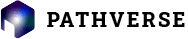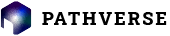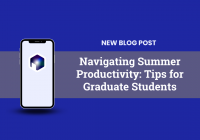New Feature Highlight: Point Redemption
In this guide, we’ll walk you through the essentials of how participants in the Pathverse mobile app can track and redeem the points they’ve earned by completing modules and goals. Let’s dive in and explore how to maximize the gamification features to enhance user engagement and motivation!
On the Pathverse app:

In the Pathverse drawer menu, “My Points” can be toggled “on” for participants to see the progress of the points they’ve earned.
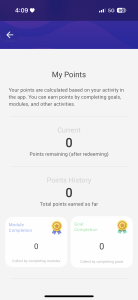
The first number listed is the participants “Current” number of points – this number may be the same as “Points History” if no points have been redeemed.
“Points History” is the sum of all points participants have earned so far through completing modules and goals.
Points can be earned by participants either through completing modules or completing goals. Researchers are responsible for setting how many points participants earn for completing these components.

For example, completing this module earns a participant 100 points.

Here is how the points are displayed upon completing this module.

Hypothetically, if the researcher redeemed 50 points on the Researcher Admin Portal, this is the participant view.
On the Pathverse Admin Portal:
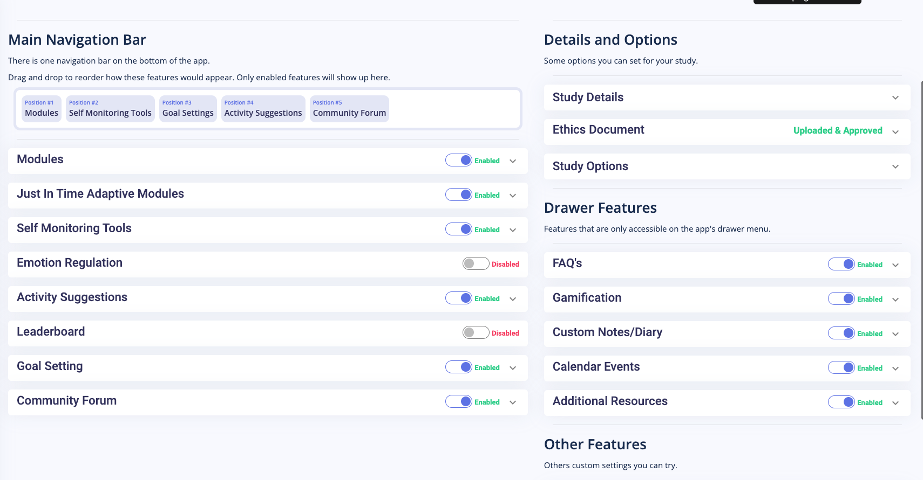
Toggle “on” the Gamification accordion to ensure the “My Points” page appears on the participant mobile app.

Once the “Gamification” accordion is expanded, you will be able to see a list of participants by their email addresses and the number of points they have. If no participants have points, there will be nothing listed here.
To redeem or reward points, click on the “Redeem/ Reward” button.

In the pop up that appears, input the number of points you would like your participant to have. This value is the value that will then appear on the participants’ “Current” points.