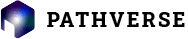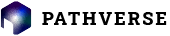You’ve Joined the Pathverse Community…
Now what?
Researchers customize their mHealth studies through the Admin Web-Portal. Enrolled participants access studies through the Participant App.
Please watch the following if you need assistance getting your Study started. We have these videos posted throughout our Admin Web-Portal for more assistance!
How to Create a mHealth Study with Pathverse
Take a quick tour of how to create your first Study using Pathverse. A Study is a collection of Modules which contains Cards that hold content (media, text, survey).
How to Create a Module in Your mHealth Study
Take a quick tour of how to add a Module to your Study – A Module is a collection of Cards.
How to Add Multimedia Content to Your mHealth Study
Take a quick tour of how to add a Card to your Module. A Card contains different types of multimedia content, including media, text, and surveys, which are packaged within a Module.
How to Add an Information Card to Your Module
Take a quick tour of how to add an info card to your Module.
How to Add a Challenge Card to Your Module
Take a quick tour of how to add a multiple choice challenge card to your Module to reinforce knowledge.
How to Add a Survey Card to your Module
Take a quick tour of how to add a survey card to your Module.
How to Add Participants to Your mHealth Study
Take a quick tour of how to add participants to your studies.
Note: if you do not yet have IRB approval, you can add ONE participant to test the app on your Smartphone.
How to Download Your Study Data
Take a quick tour of how to download the usage data and surveys completed from your studies.