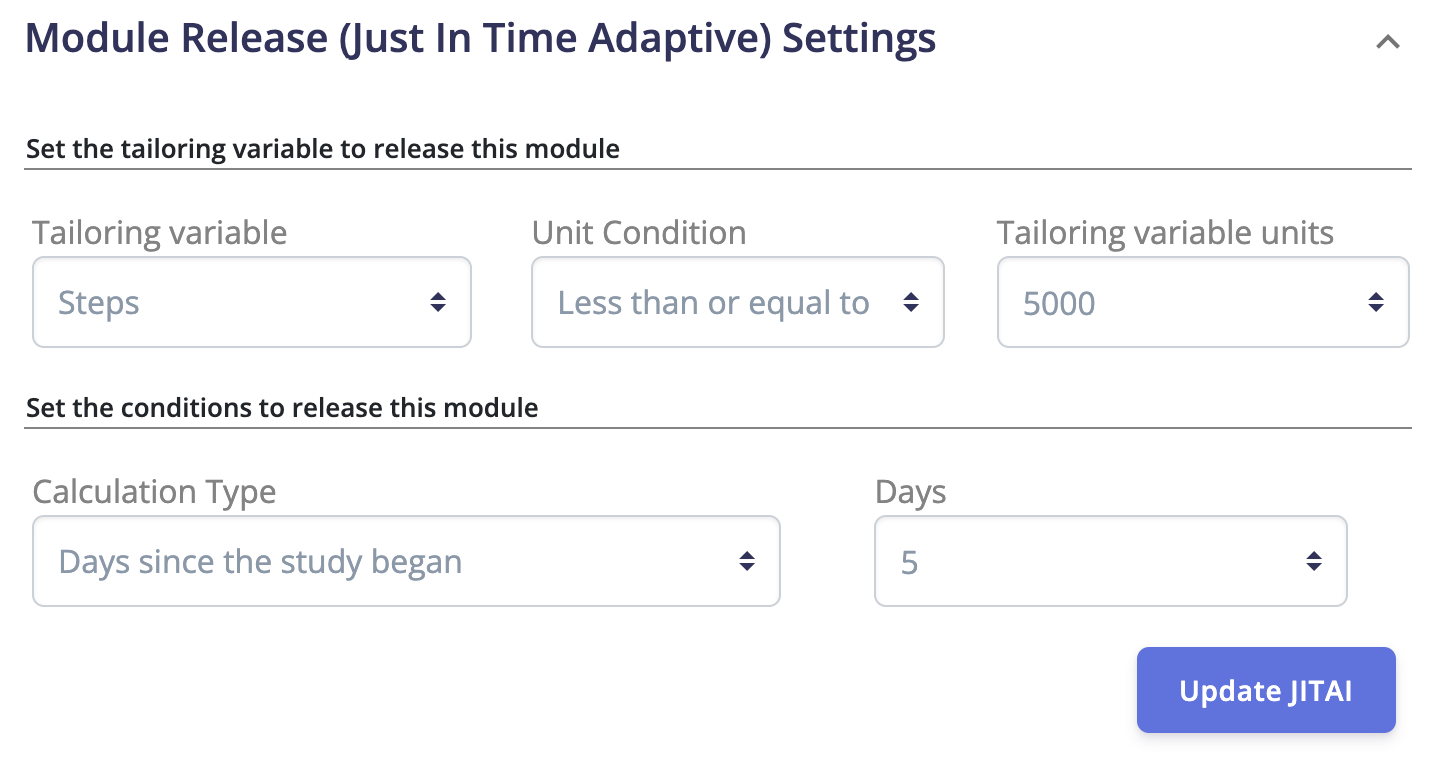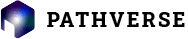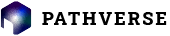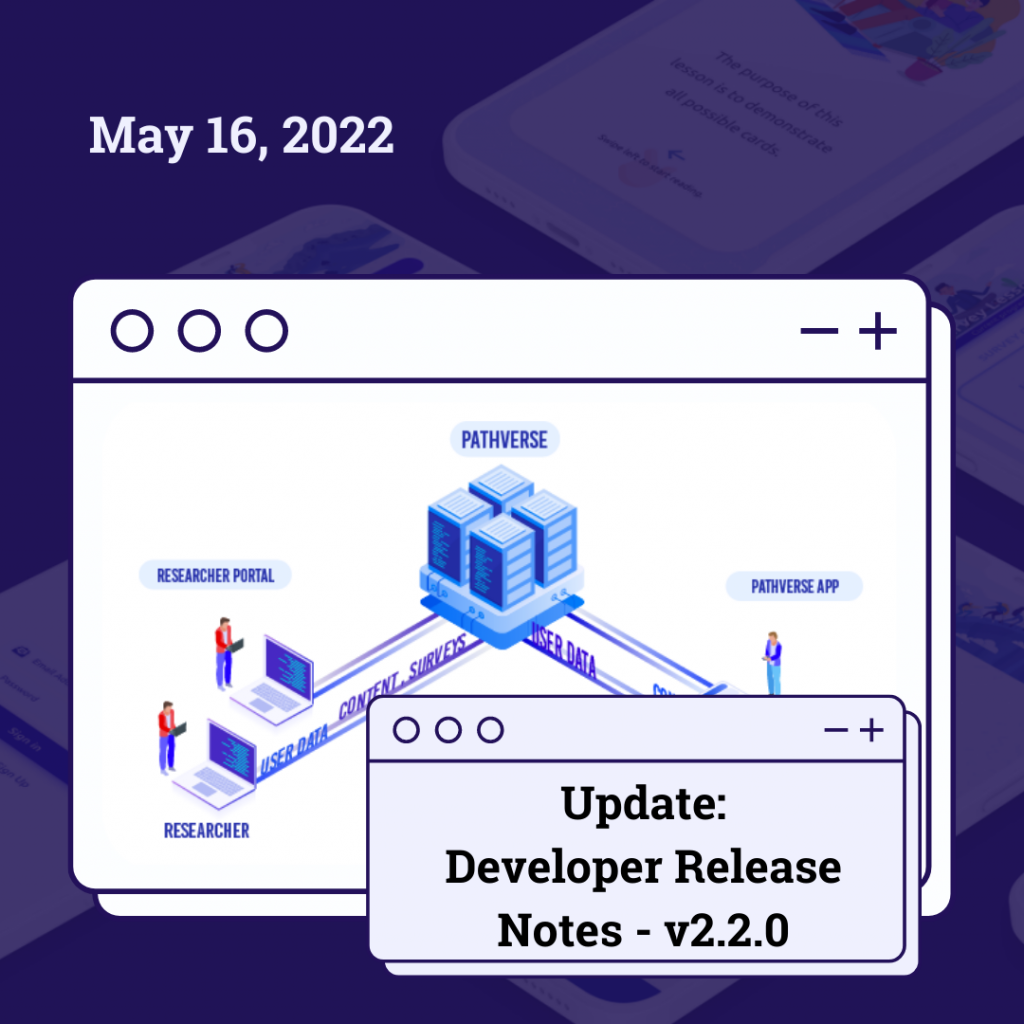In our latest update, we’ve released access to our Just-In-Time Adaptive Intervention (JITAI) modules! This new feature functions differently than our current module release methods. For more information about what JITAI are, please refer to this blog post! Here is a step-by-step approach to creating a JITAI module with Pathverse!
In order to create a JITAI module, add a study as usual. Then when you edit the study, you will be able to enable the JITAI modules.
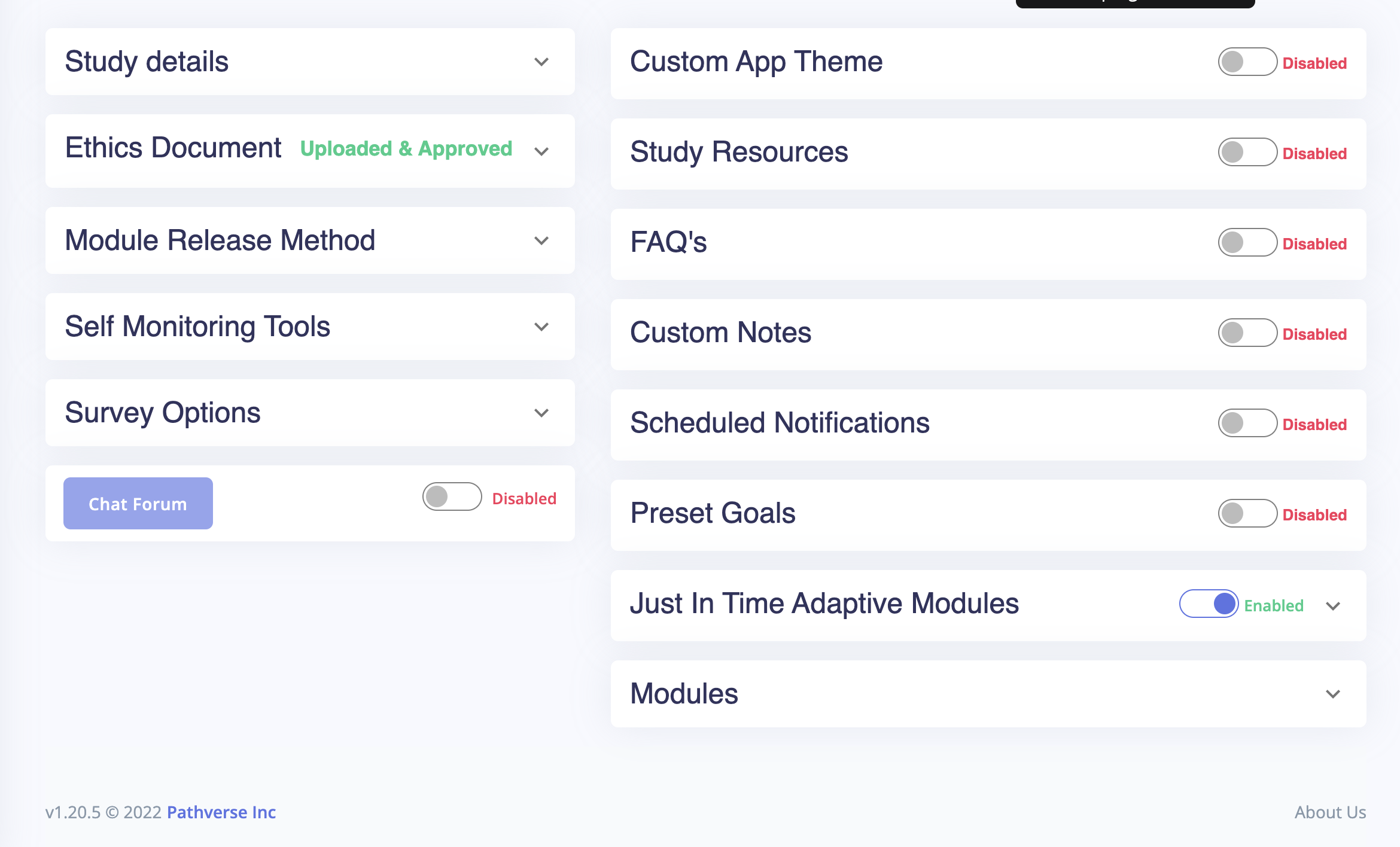
Note: Just In Time Adaptive Modules enabled. You must toggle this feature “on” to create a JITAI module.
When you expand the “Just In Time Adaptive Modules” section, you click “Add New” to add your JITAI module! You’ll be prompted to add a Module Name, Description, and Tags, however you can change these at any time!
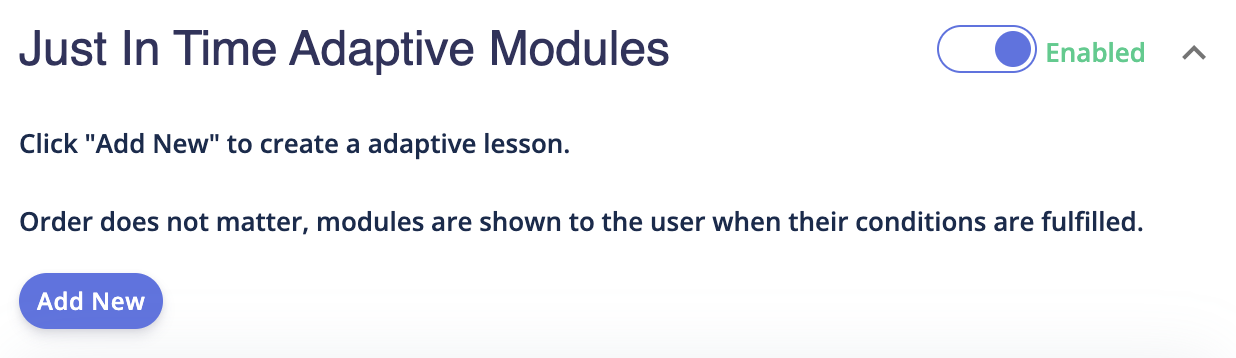
The next step is where you get to tailor your JITAI module!
First, select your tailoring variable! Right now the options are steps or moderate-to-vigorous physical activity minutes.
Next, select your unit condition (less than, greater than, etc.).
Then, select your tailoring variable units. This unit is a numerical value of either the number of steps or activity minutes!
After you’ve selected your tailoring variable, you must select the release conditions. All conditions are based on the amount of days. The three calculation types include:
- Over the previous number of days: when the user syncs their activity, our system will check how much physical activity the user has gotten over your specified number of days and display the JITAI module if conditions are satisfied.
- Days since the study began: after the set number of days has gone by since the user’s start date, the JITAI module will release if conditions are satisfied.
- Range of days during the study: between your set number of days your JITAI module will release if conditions are satisfied.
Here is an example of what this looks like: