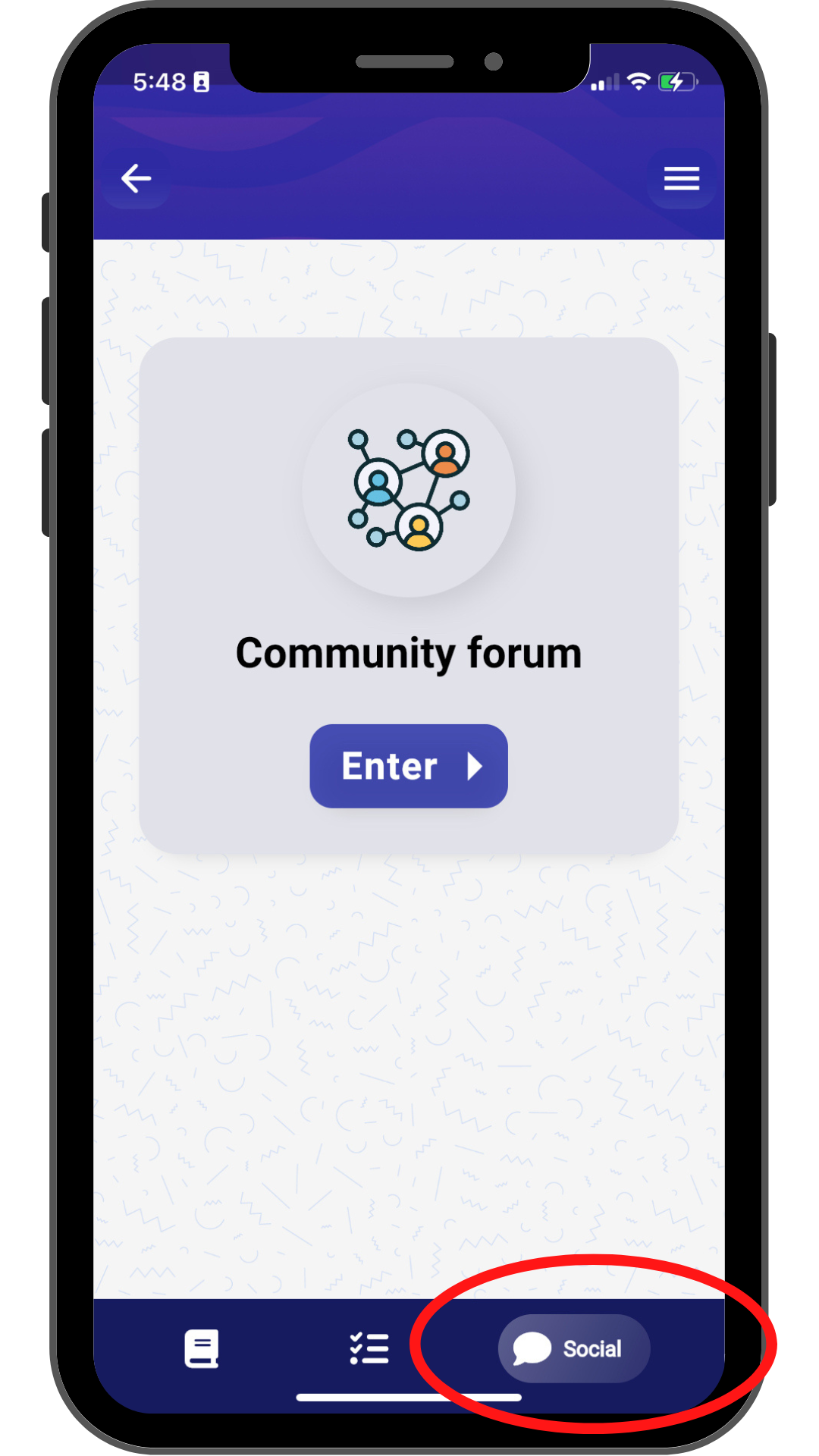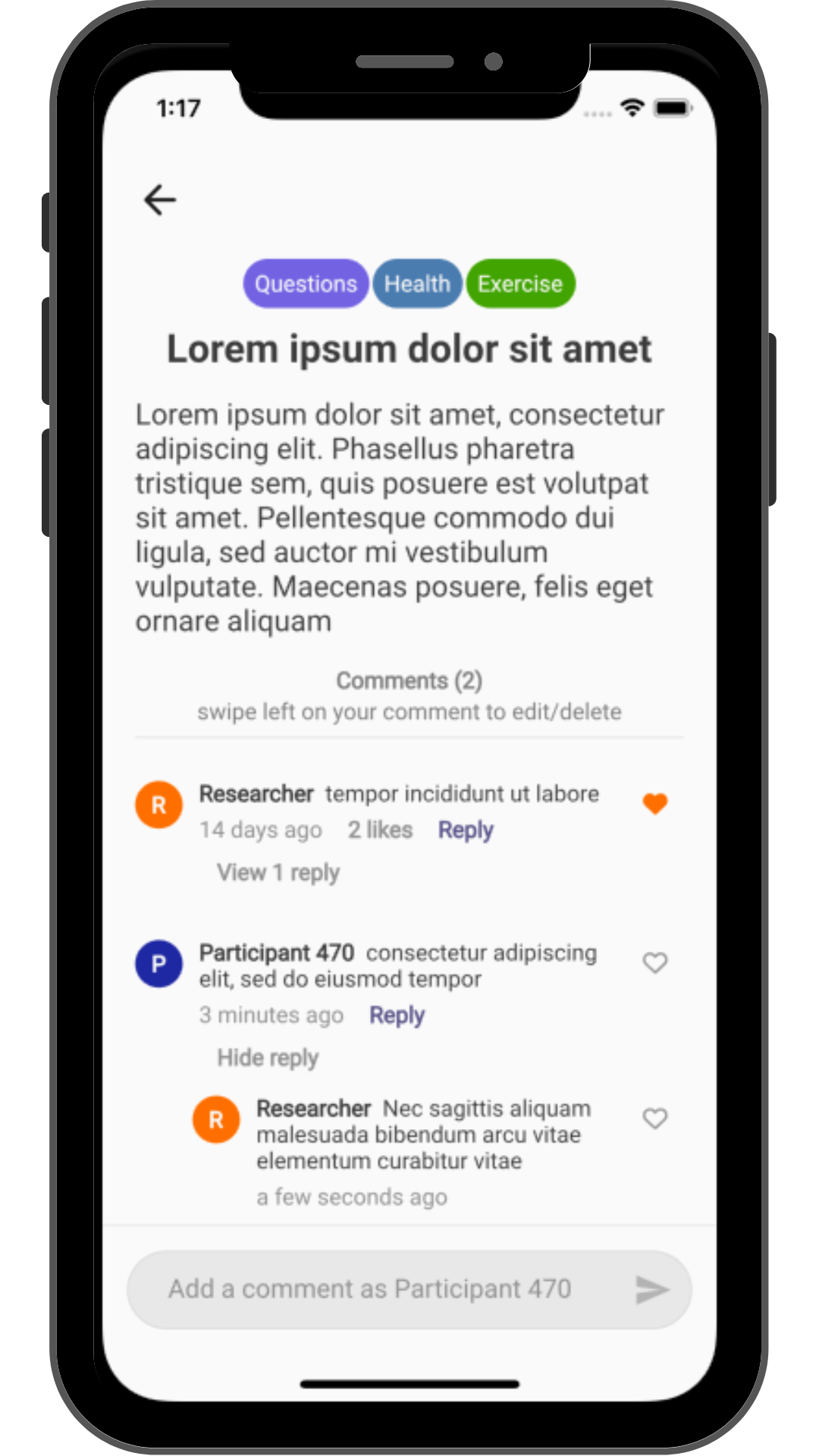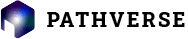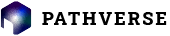Pathverse Feature Spotlight: Community Forum
We’ve added a variety of new features to Pathverse in order to support a variety of behaviour change interventions. Community forums help build an online community for social support and encouragement between participants and the research team.
How To Use the Community Forum
Step 1:
Proceed to your Study on the Pathverse Admin Portal. If you don’t have a study created yet, watch this video to learn how to create your study with Pathverse. Once you’re in your study, toggle “on” the Community Forum feature.
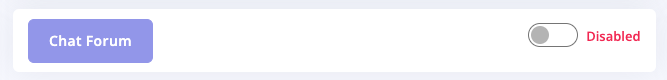
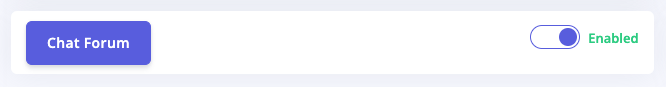
Step 2:
Click on “Chat Forum” to proceed to create your first forum topic.
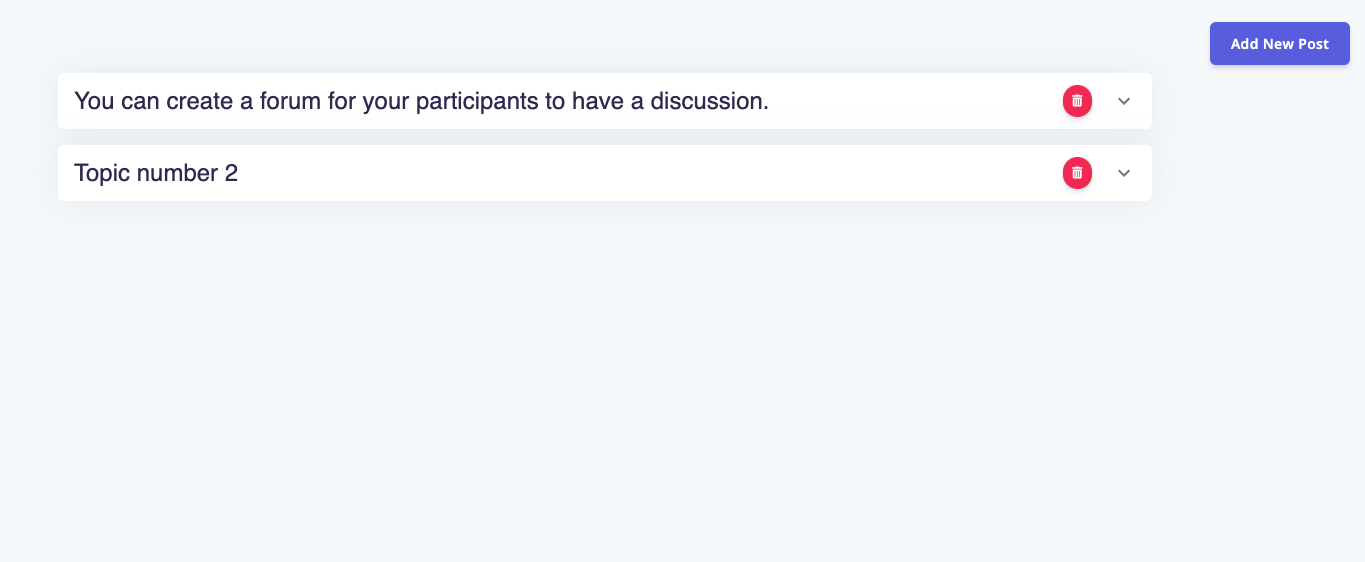
Step 3:
Once your in the Chat Forum page, click on “Add New Post” to create your first forum topic!

Step 4:
Once your forum is active, you can monitor discussions in the topics and delete or reply to discussions.
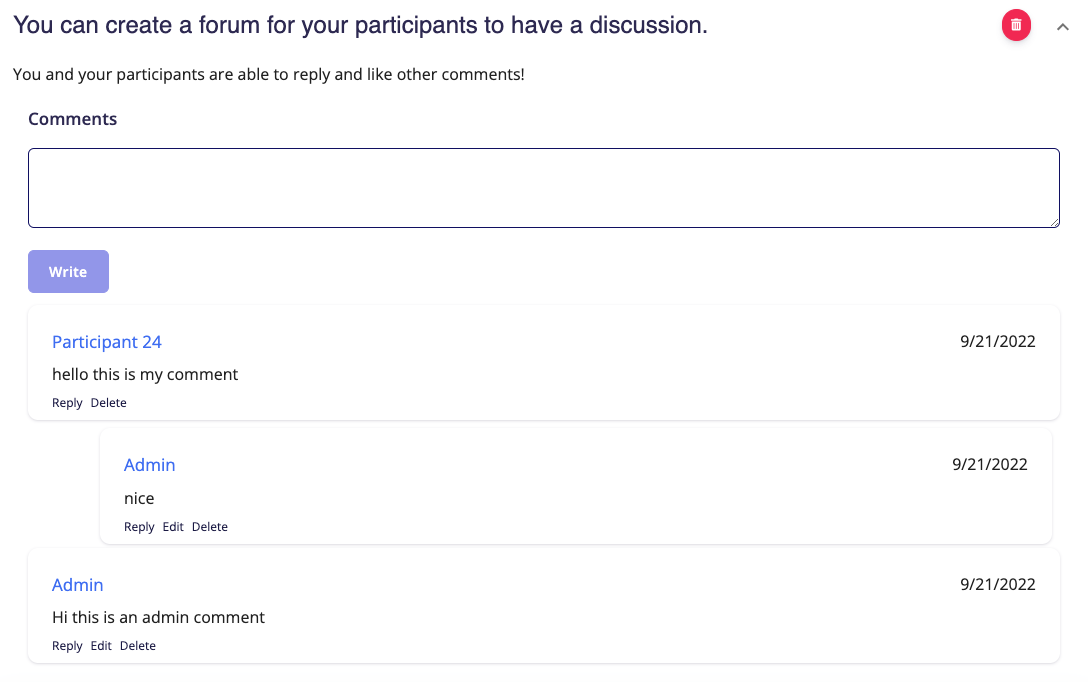
Pathverse App
In the Pathverse app, the participant finds the forum feature on the far right side of the bottom menu. Participants are able to create their own comment, and reply or “like” comments written by others in the study.